Software
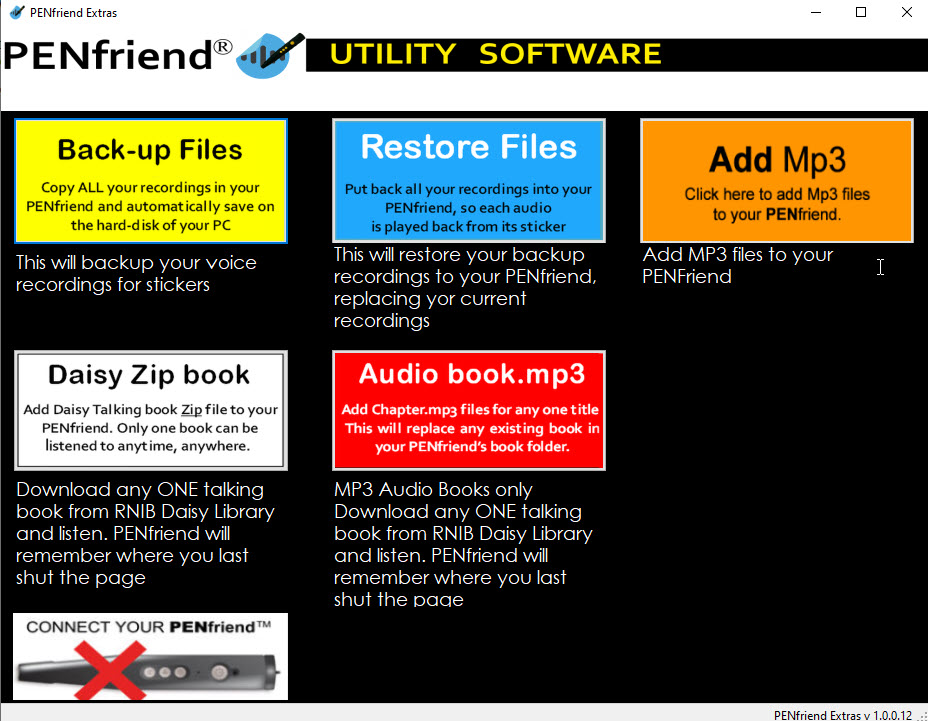
PENfriend Utility Software
The free PENfriend Utility software builds on our unique portfolio of software to give you more control.
It is a one tap solution to backup your precious recordings, restore them any time. Again, with just one tap, you can replace your Daisy audio book or any audible MP3 book. Make a playlist with your favorite sequence of songs, and the Utility Software will upgrade your music with just one tap. We recommend listening to the video about how to use this highly valuable software.
Download
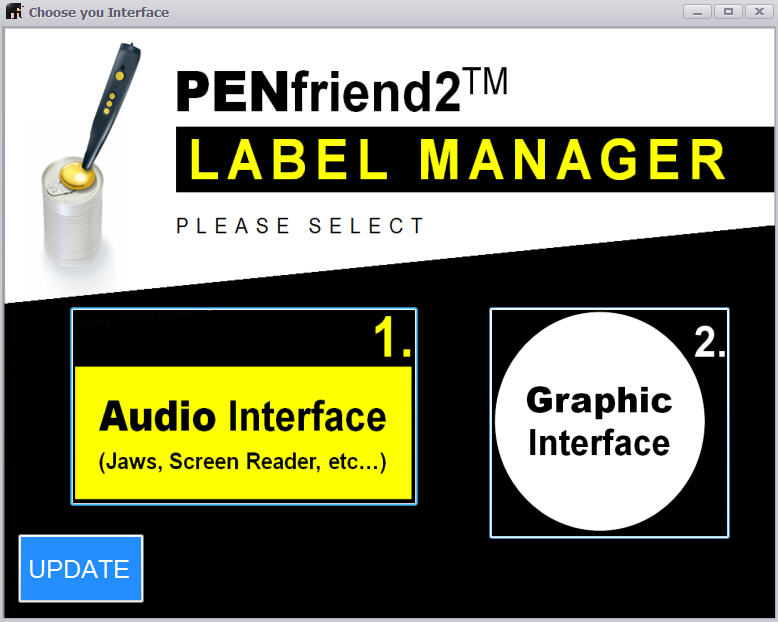
PENfriend Label Manager
The Free Label Manager builds on the Utility software by giving you more control. You can manage the recordings on each label and assign music to specific labels. To install into your Windows based computer, click on the "Download" button below. Once installed and started, select the "Graphic Interface 2". You can see how to micro-control the We recommend that you watch the Video on how this is done.
The aid of a sighted person if you use Graphic Interface 2 since it is not 'Jaws' supported.
Download
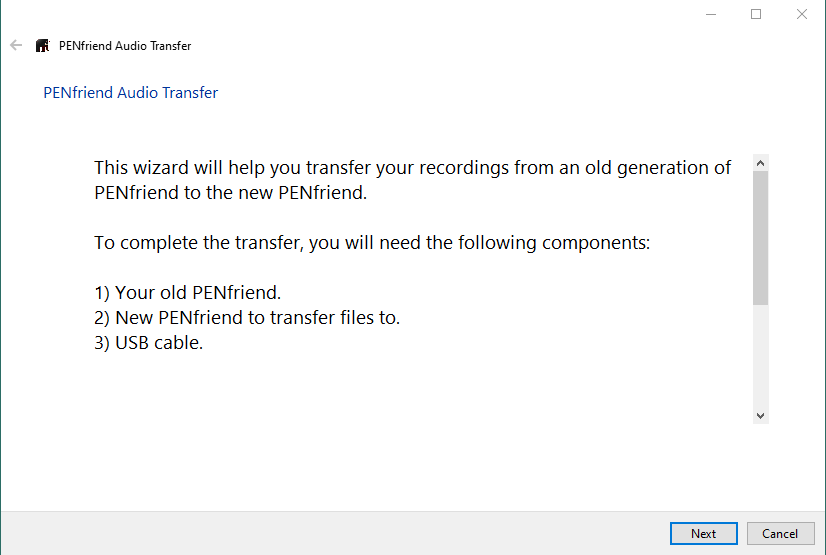
PENfriend Transfer Wizard
Are you replacing your PENFriend?
If so, here is an easy way to transfer all your recordings from the old pen to your new PENFriend. This means you can still listen to all your recordings from the same labels with the new PENfriend. Here is a quick and easy way: Click on the "Download" button below and the "PENfriend Tool Transfer Wizard" programme will be downloaded to the Desktop of your Windows based computer. Double-click on the "PENfriend Tool Transfer Wizard" and save the programme to your hard disk. Double-click on the setup.exe file to install the Wizard to the hard disk of your Windows based computer. Run the programme by double-clicking the "PENfriend Transfer Wizard" icon on your desktop. Then connect your old PENfriend with the USB cable and follow the instructions. Please see the video below. Once the transfer is finished (typically in about 5 minutes) you can still use your old PENfriend as well as your new PENfriend.
Download